


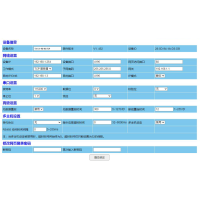
¥100.00/台
¥100.00/台
¥100.00/台
面议
¥100.00/台
¥100.00/台
¥100.00/台
¥100.00/台
| 品牌深圳塔讯-总线协议自动化 | 有效期至长期有效 | 最后更新2025-08-19 16:06 |
| Modbus支持波特率:1200bit/s-115200bit/s | TX131-RE-RS/TCP支持RS-232/485/422到TCP/IP的转换器 | 总线协议双向协议转换 |
水处理厂中有多种支持 Modbus RTU 协议的设备,如水质分析仪表、流量计、液位计等,为了实现这些设备与上位机系统(采用 Modbus TCP 协议)的通信,以便集中监控和管理,需要使用Modbus RTU转Modbus TCP塔讯TX131-RE-RS/TCP-4C网关进行协议转换。
ntenteditable="false" class="bjh-image-helper bjh-clear-at-out-put" data-diagnose-id="af3b7a0234976fa844c534c987f82e1a" style="padding: 0px; margin: 0px 0px 0px -192px; box-sizing: initial; list-style-type: none; outline: 0px; max-width: 100%; align-items: flex-end; bottom: 0px; display: flex; justify-content: center; left: 334px; pointer-events: none; position: absolute; top: 0px; width: 384px;">编辑搜图
硬件连接
1.将塔讯 Modbus TCP转Modbus RTU 网关通过电源适配器连接到 220V 交流电源,确保电源指示灯亮起。
2.使用 RS485 线缆将各个 Modbus RTU 设备连接到Modbus RTU转Modbus TCP网关的 RS485 接口。注意按照设备说明书连接,确保接线正确,A、B 线对应连接,且所有设备的 A 线连接在一起,B 线连接在一起。
3.使用网线将塔讯 TX131-RE-RS/TCP-4C网关的网口连接到水处理厂的局域网交换机上,使网关能够接入网络,并且与上位机处于同一网段。
ntenteditable="false" class="bjh-image-helper bjh-clear-at-out-put" data-diagnose-id="58bfc0f35ad54a9c99085a3987819d2b" style="padding: 0px; margin: 0px 0px 0px -192px; box-sizing: initial; list-style-type: none; outline: 0px; max-width: 100%; align-items: flex-end; bottom: 0px; display: flex; justify-content: center; left: 334px; pointer-events: none; position: absolute; top: 0px; width: 384px;">编辑搜图
配置步骤
1.设置电脑 IP:将用于配置Modbus RTU转Modbus TCP网关的电脑 IP 地址设置为与网关同一网段。例如,网关默认 IP 地址是 192.168.1.254,可将电脑 IP 设置为 192.168.1.101,子网掩码为 255.255.255.0,默认网关和 DNS 服务器根据实际网络情况设置。
ntenteditable="false" class="bjh-image-helper bjh-clear-at-out-put" data-diagnose-id="88dcf17c57e69b4ebc9c29cf126f15fc" style="padding: 0px; margin: 0px 0px 0px -192px; box-sizing: initial; list-style-type: none; outline: 0px; max-width: 100%; align-items: flex-end; bottom: 0px; display: flex; justify-content: center; left: 334px; pointer-events: none; position: absolute; top: 0px; width: 384px;">编辑搜图
2.登录网关配置界面:打开浏览器,在地址栏输入Modbus RTU转Modbus TCP网关的管理地址,通常是网关的 IP 地址,如192.168.1.254,按下回车键后弹出登录界面。输入正确的用户名和密码登录到网关配置界面。
ntenteditable="false" class="bjh-image-helper bjh-clear-at-out-put" data-diagnose-id="38d494c92edadf49a47a1affadb7b263" style="padding: 0px; margin: 0px 0px 0px -192px; box-sizing: initial; list-style-type: none; outline: 0px; max-width: 100%; align-items: flex-end; bottom: 0px; display: flex; justify-content: center; left: 334px; pointer-events: none; position: absolute; top: 0px; width: 384px;">编辑搜图
3.网络设置:在配置界面中找到 “网络设置” 选项。设置网关的 IP 地址、子网掩码、默认网关和 DNS 服务器等参数。如果网络中有 DHCP 服务器,也可选择让网关自动获取 IP 地址。

ntenteditable="false" class="bjh-image-helper bjh-clear-at-out-put" data-diagnose-id="3788cd732d72d26645d4c85e4ab3498a" style="padding: 0px; margin: 0px 0px 0px -192px; box-sizing: initial; list-style-type: none; outline: 0px; max-width: 100%; align-items: flex-end; bottom: 0px; display: flex; justify-content: center; left: 334px; pointer-events: none; position: absolute; top: 0px; width: 384px;">编辑搜图
4.Modbus RTU 设置:进入 “Modbus RTU 设置” 页面。配置串口参数,包括波特率、数据位、奇偶校验、停止位等,这些参数要与 Modbus RTU 设备的设置一致。设置从站地址范围,确定网关可访问的 Modbus RTU 从站设备地址。例如,水处理厂的设备从站地址为 1 - 10。
5.Modbus TCP 设置:在 “Modbus TCP 设置” 页面,配置网关作为 Modbus TCP 服务器的相关参数,如端口号,可采用默认端口 4196,也可根据实际情况修改。设置连接超时时间等参数,以适应网络环境和设备性能。
ntenteditable="false" class="bjh-image-helper bjh-clear-at-out-put" data-diagnose-id="b1644e6e48538eaed0aaf399ce9fcd37" style="padding: 0px; margin: 0px 0px 0px -192px; box-sizing: initial; list-style-type: none; outline: 0px; max-width: 100%; align-items: flex-end; bottom: 0px; display: flex; justify-content: center; left: 334px; pointer-events: none; position: absolute; top: 0px; width: 384px;">编辑搜图
6.数据映射设置:这是关键步骤,需将 Modbus RTU 设备中的寄存器地址映射到 Modbus TCP 的地址空间。例如,将水质分析仪表的某个寄存器地址映射到 Modbus TCP 的特定地址,以便上位机通过 Modbus TCP 协议访问该寄存器数据,实现对水质参数的读取。
ntenteditable="false" class="bjh-image-helper bjh-clear-at-out-put" data-diagnose-id="27a2b4e450d72499884b8857386bbcba" style="padding: 0px; margin: 0px 0px 0px -192px; box-sizing: initial; list-style-type: none; outline: 0px; max-width: 100%; align-items: flex-end; bottom: 0px; display: flex; justify-content: center; left: 334px; pointer-events: none; position: absolute; top: 0px; width: 384px;">编辑搜图
7.保存并重启网关:配置完成后,保存设置并重启网关,使配置生效。
测试与验证
1.在局域网中的上位机上,使用 Modbus TCP 客户端软件连接到Modbus TCP转Modbus RTU网关的 IP 地址和配置好的端口号。尝试读取和写入 Modbus RTU 设备中的寄存器数据,检查是否能够成功通信。例如,读取流量计的实时流量数据,或者向液位计发送控制命令,查看设备是否响应。
2.通过监测网关的状态指示灯、查看日志文件等方式,进一步确认配置是否正确,以及设备之间的通信是否正常。如网关的电源指示灯、网络连接指示灯、串口通信指示灯等应正常亮起,日志文件中无错误信息记录。
通过以上配置案例,可实现水处理厂中 Modbus RTU 设备与采用 Modbus TCP 协议的上位机系统之间的通信,方便对水处理过程中的各种设备进行集中监控和管理,提高水处理厂的自动化水平和运行效率。需注意,具体配置步骤可能因网关的固件版本、实际网络环境等因素有所不同,实际配置时应参考塔讯 TX131-RE-RS/TCP-4C 网关的用户手册和技术文档。



¥100.00/台
¥100.00/台
¥100.00/台
¥100.00/台
¥100.00/台